Why n8n and Marketing Automation Matter in 2025
In the fast-paced world of digital marketing in 2025, time and resources are the biggest constraints for businesses. This is where automation tools like n8n step in to save the day. n8n is a powerful, open-source platform that lets you automate complex workflows without hefty costs or deep coding expertise. Imagine being able to automate email campaigns, social media management, or lead generation—all for free. In this article, I’ll walk you through exactly how to use n8n for free marketing automation, step by step, and explain why this tool could be a game-changer for your business in 2025.
According to search data (1,400 monthly searches for “n8n automation” as of February 2025), the demand for affordable automation solutions is skyrocketing. Let’s dive in and see how you can harness n8n to streamline your marketing efforts without spending a dime.
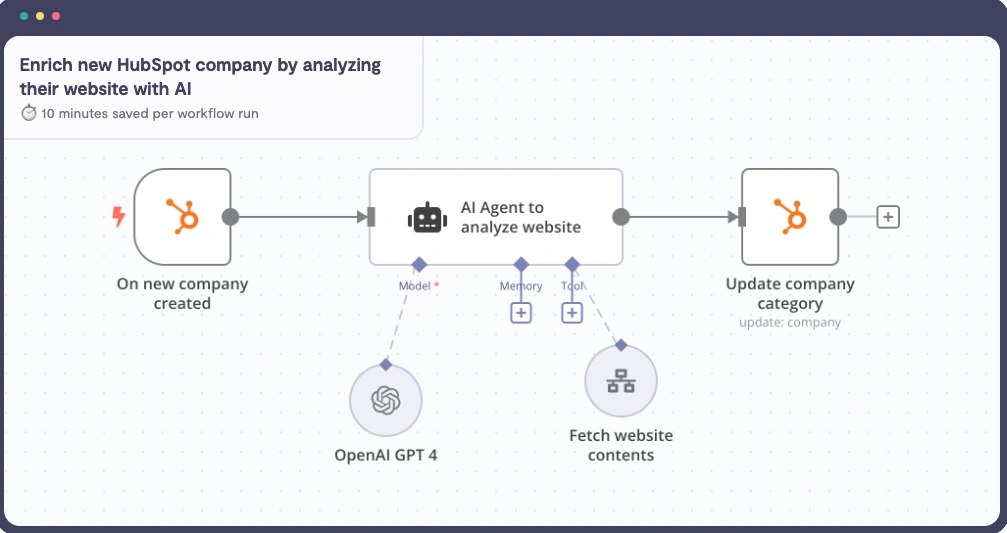
What is n8n and Why Use It for Marketing?
n8n (pronounced “nodemation”) is an open-source workflow automation tool designed to connect apps, APIs, and services through customizable workflows. Unlike premium tools like Zapier or Make, n8n offers a free, self-hosted version that gives you full control over your automation processes. For marketers, this means you can automate repetitive tasks—think scheduling posts, syncing customer data, or sending follow-up emails—without subscription fees.
Here’s why n8n stands out for marketing automation in 2025:
- Cost-Free Option: The community edition is completely free when self-hosted.
- Flexibility: With over 300 integrations and custom nodes, it adapts to any marketing stack.
- Scalability: Perfect for small businesses or solo entrepreneurs looking to grow without breaking the bank.
- AI-Ready: Pair it with tools like OpenAI for smart, automated campaigns (more on this later).
Now, let’s get practical and set up n8n for your marketing needs.
Step 1: Setting Up n8n for Free
To start using n8n for free marketing automation, you’ll need to install it. Don’t worry—it’s simpler than it sounds. Here’s how:
- Choose Your Hosting Method:
- Local Machine: Install n8n on your computer using Node.js. This is great for testing.Docker: Use Docker for a lightweight, portable setup (5,900 monthly searches for “n8n docker“).Cloud (Optional): Host it on free tiers of platforms like DigitalOcean or Heroku (more on this in the “n8n hosting” section).
- Install Docker:
- Download Docker Desktop (available for Windows, macOS, and Linux).
- Open your terminal and run:
bashWrapCopydocker run -it --rm --name n8n -p 5678:5678 -v n8n_data:/home/node/.n8n n8nio/n8n - This pulls the latest n8n image and maps it to port 5678 on your machine.
- Access n8n:
- Open your browser and go to http://localhost:5678.
- Set up your admin account by entering an email and password. Boom—you’re in!
You now have a free n8n instance running. Let’s move on to building marketing workflows.
Step 2: Creating Your First Marketing Workflow
The beauty of n8n lies in its drag-and-drop interface, where you connect “nodes” to create workflows. Let’s build a simple automation: collecting leads from a Google Form and sending them a welcome email via Gmail.
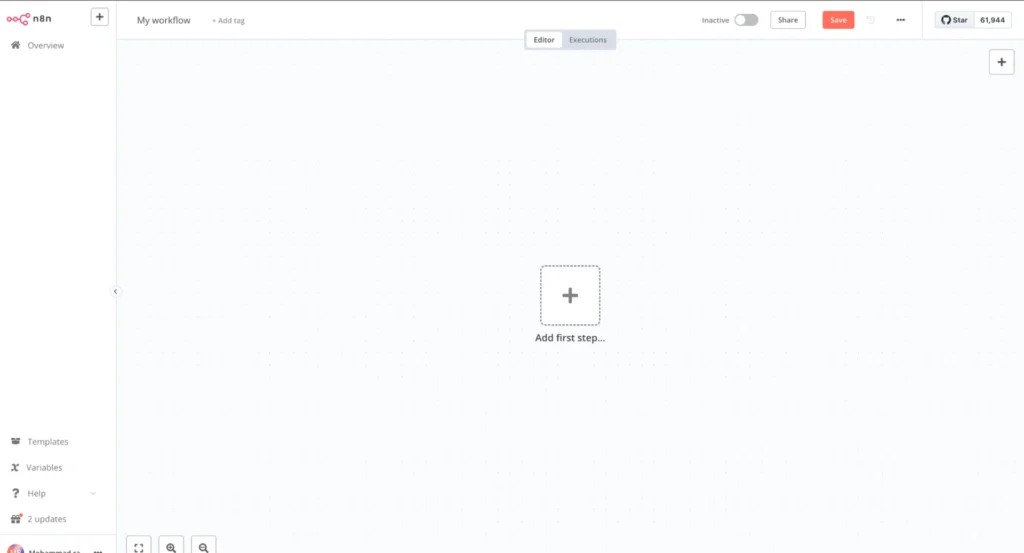
- Add a Trigger Node:
- In n8n, click “+ Add Node” and search for “Google Sheets.”
- Authenticate with your Google account using OAuth (you’ll need a Google API key—free to set up).
- Set it to trigger whenever a new row is added to a spreadsheet linked to your form.
- Add an Email Node:
- Search for “Gmail” and connect it.
- Authenticate with your Gmail account.
- Configure the node to send an email. For example:
- To: {{ $node[“Google Sheets”].json[“email”] }} (pulls the email from the form).
- Subject: “Welcome to Our Community!”
- Body: “Hi {{ $node[“Google Sheets”].json[“name”] }}, thanks for joining us!”
- Test and Activate:
- Submit a test entry in your Google Form.
- Watch n8n process it and send the email.
- Hit “Activate” to make it live.
This workflow saves you hours of manual follow-ups—and it’s just the beginning.
Step 3: Advanced Marketing Automation with n8n
Ready to level up? Here are three advanced workflows to supercharge your marketing in 2025—all free with n8n:
- Social Media Scheduling:
- Tools: n8n + Twitter/LinkedIn + Google Sheets.
- How: Create a spreadsheet with post content and dates. Use n8n’s “Cron” node to check daily, then post to Twitter or LinkedIn via their APIs.
- Why: Automate your social presence without pricey tools like Buffer.
- Lead Scoring with AI:
- Tools: n8n + OpenAI + CRM (e.g., Airtable).
- How: Pull new leads from Airtable, send them to OpenAI to analyze intent (e.g., based on form responses), and score them. Update Airtable with the results.
- Why: Prioritize high-value leads with AI, no extra cost.
- Abandoned Cart Recovery:
- Tools: n8n + Shopify + Gmail.
- How: Use Shopify’s webhook to detect abandoned carts. Trigger an n8n workflow to send a personalized email reminder after 24 hours.
- Why: Recover lost sales with zero subscription fees.
These examples show n8n’s versatility—whether you’re a solopreneur or a growing team, it scales with you.
Step 4: Optimizing n8n for Marketing Success
To get the most out of n8n, follow these tips:
- Use Templates: With 4,300 monthly searches for “n8n templates,” pre-built workflows are a goldmine. Check n8n’s community hub or GitHub (9,800 searches for “n8n github”) for free templates.
- Monitor Performance: Add a “Slack” node to get notifications if a workflow fails.
- Secure Your Instance: If self-hosting, use an HTTPS node or Nginx reverse proxy (search volume: 120 for “n8n nginx”) to protect your data.
- Experiment with Integrations: n8n supports over 300 tools—explore integrations like Telegram (530 searches) or WhatsApp (1,000 searches) for customer engagement.
Benefits of Free Marketing Automation with n8n
Why go free with n8n instead of paid tools? Here’s the breakdown:
- Cost Savings: Tools like Zapier.com charge $20–$50/month. n8n’s free tier does the same job.
- Customization: Build exactly what you need, not what a SaaS limits you to.
- Ownership: Self-hosting means your data stays yours—no third-party risks.
- Community Support: With a thriving open-source community (1,200 searches for “n8n open source”), help is always available.
For small businesses or marketers on a budget, this is a no-brainer.
Challenges and How to Overcome Them
No tool is perfect. Here are common hurdles with n8n and solutions:
- Technical Setup:
- Challenge: Installing Docker or Node.js might intimidate non-techies.
- Solution: Follow n8n’s official docs (1,500 searches for “n8n docs”) or watch a YouTube tutorial (1,000 searches for “n8n tutorial”).
- Learning Curve:
- Challenge: Designing workflows takes practice.
- Solution: Start with simple tasks (e.g., email automation) and scale up.
- Hosting Costs:
- Challenge: Free local hosting works, but cloud hosting might cost a few bucks.
- Solution: Use free tiers on DigitalOcean or Heroku (500 searches for “n8n hosting”).
With a little patience, these hurdles are easy to clear.
n8n vs. Other Tools for Marketing Automation
How does n8n stack up against competitors like Zapier or Make?
- n8n vs. Zapier: Zapier’s ease of use is unmatched, but its free plan is limited to 100 tasks/month. n8n’s free version has no task cap when self-hosted.
- n8n vs. Make: Make (formerly Integromat) offers a visual interface too, but its free plan restricts you to 1,000 operations. n8n gives unlimited operations for free.
For marketers prioritizing cost and control, n8n wins hands down.
Conclusion: Start Automating Your Marketing Today
In 2025, marketing automation isn’t a luxury—it’s a necessity. With n8n, you can automate your workflows for free, from lead generation to customer follow-ups, all while keeping full control over your setup. Whether you’re syncing Google Sheets with Gmail, scheduling social posts, or building AI-powered lead scoring, n8n has you covered.
Ready to get started? Install n8n today, explore its 300+ integrations, and watch your marketing efficiency soar. Have questions? Drop them below—I’d love to help you kick off your automation journey!
FAQs
- Is n8n really free?
Yes, the community edition is free when self-hosted. Paid plans (e.g., n8n Cloud) start at $20/month, but you don’t need them for basic marketing automation. - Do I need coding skills for n8n?
No, the drag-and-drop interface is beginner-friendly. Basic JavaScript helps for custom nodes, but it’s optional. - Can n8n handle large-scale marketing campaigns?
Absolutely. Self-hosted n8n scales with your server’s capacity—perfect for growing businesses.

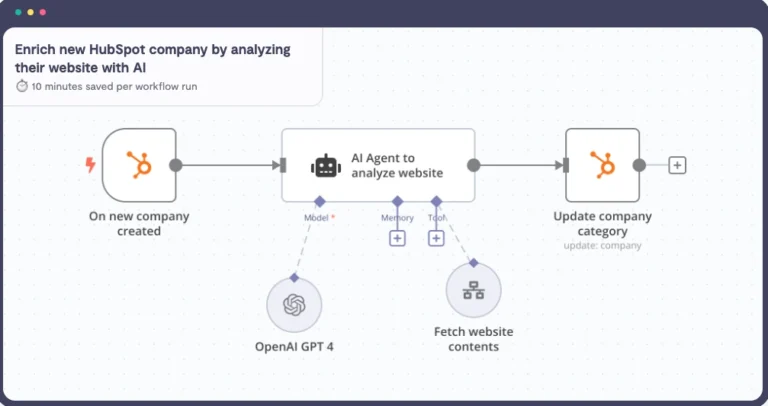
3 Responses